30 Day Challenge Dashboard Tutorial
A step by step guide for making this awesome dashboard

WHY DID I MAKE A DASHBOARD FROM MY RUNNING DATA ?
When I took the 30 Day Running Challenge I was sure to do something with the data that the app was recording, either make a Dashboard out of it or make a nice presentation or may be both. I finally settled with building the Dashboard for 2 reasons
- I believe am quick in turning around beautiful Dashboards
- More importantly, I wanted to show you that there is a lot possible in Excel, a lot more than what we can think of !
So, I spent 15+ hours in creating this Dashboard

If you haven’t downloaded the Dashboard yet. I urge you to download it and leave a comment about “how did you find it?”. It is free!
HERE IS WHY I MADE THE VIDEO COURSE !
Since the time I uploaded the dashboard I got a ton of people appreciating it, sending me emails about
- How did you create this cool interface?
- Your Dashboard looks slick and tidy, how can I bring the same effect in my excel reports?
- The functionality and visualizations are awesome? Can you teach me how to do it?
So much so that one of our readers posted a comment asking me to build a course around it.

Just to be doubly sure, I then ran a test and sent a mail to all the Goodly people (my readers), asking them if they would like to take a course on how this Dashboard was built ?
Here is how people responded :

30 DAY CHALLENGE EXCEL DASHBOARD TUTORIAL
 ABOUT THE COURSE :
ABOUT THE COURSE :
I have put together a 4~ hour video series, covering every minute detail about this dashboard, whether you have liked the design or the functionality. It is all covered starting from a blank excel sheet to a completely ticked and tied dashboard
COURSE CONTENTS :
This is an 8 part video series detailing a step by step method to make this Dashboard + I share my best practices to make Dashboards in general
- Part 1 – Getting Started
- Part 2 – Setting up the Spreadsheet
- Part 3 – Pivots and Timelines
- Part 4 – Dynamic Chart and Named Ranges
- Part 5 – Looking up Pictures
- Part 6 – Setting up Screen 2 + Search Formulas
- Part 7 – Completing Screen 2 + Time Charts
- Part 8 – Final Touches of Beauty and Formatting

WHO IS THE COURSE FOR ?
- This course is for advanced excel users. You are an advanced user of Excel if
- You are comfortable with Pivot Table Reports
- Understand logic and are able to write Simple and Nested formulas using Lookup or Logical functions
- You can make and edit Charts
- You want to push your skills to the next level and want to learn automation & sophisticated visualization techniques
- You want to apply the techniques used in the Dashboard in your own work
WHO IS THE COURSE NOT FOR ?
I don’t want to lie to you about anything. This course is fairly complex, DON’T JOIN IF
- You are beginner in Excel (have little understanding of formulas, pivots, charts etc)
- You get a bit nervous understanding logic and especially can’t handle large formulas
HERE IS HOW I TEACH !
I am very sensitive about the way I teach. I make sure that I break down the logic into smaller and manageable pieces and move step by step to make you understand how to create sophisticated calculations and visualizations
Here is the feedback from the participants who have attended my live workshop on Dashboards

MONEY BACK GUARANTEE
I have put in a lot of effort, not only to create this Dashboard but also in creating an awesome video tutorial for you! I am very confident that this course will help you gain a leap with what you can do with Excel

Just in case if you do not benefit from the program, please send me an email ([email protected]) within 7 days from the date of your purchase and I will refund your entire money back.
- No grudges, no questions asked, we are still friends
- And I will still share all my free content and blog posts with you
SUPPORT
If you have any questions about the course or otherwise, please don’t hesitate to call me on +91 98998 30308 or write a mail to me at [email protected]. I’ll respond on the same day (typically within a few hours)
I am looking forward to seeing you inside!
Your Instructor

- I stay in Gurgaon in India
- I used to work as a Financial Analyst for an Investment Bank in Mumbai (India). Back in December 2013 I quit my full time job to start Goodly
- Being an Analyst, Excel and PowerPoint were the 2 tools that I became really good at and Goodly is all about teaching people how to use these tools effectively
- I now run a blog (www.goodly.co.in) which has over 400+ posts on practical use of Excel and PowerBI in real life business scenarios.
There is just one strong recommendation - Don't buy this course and then never use it! Be consistent in completing & practicing the lessons everyday and I promise you'll see surprising results for yourself